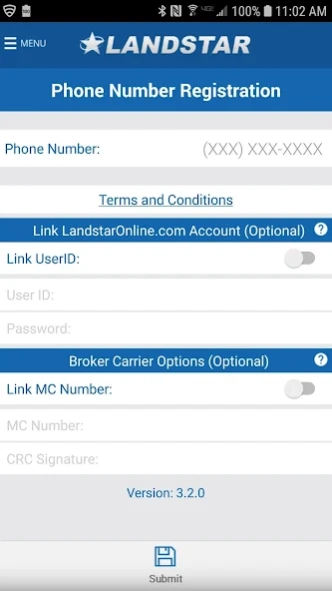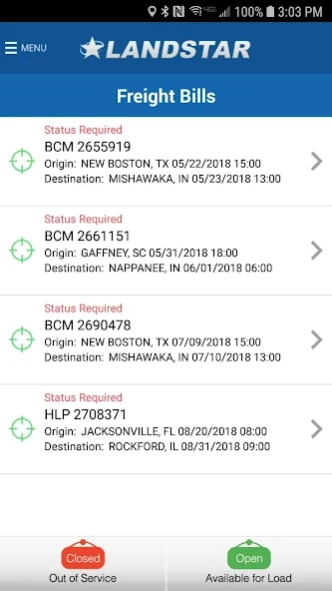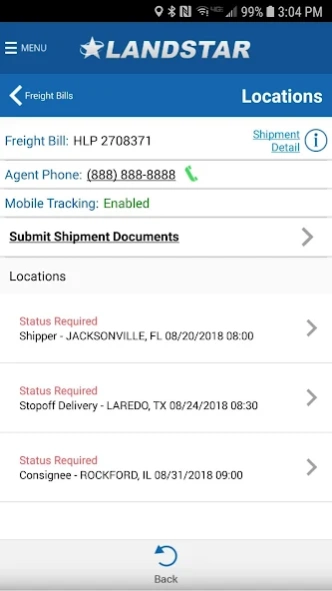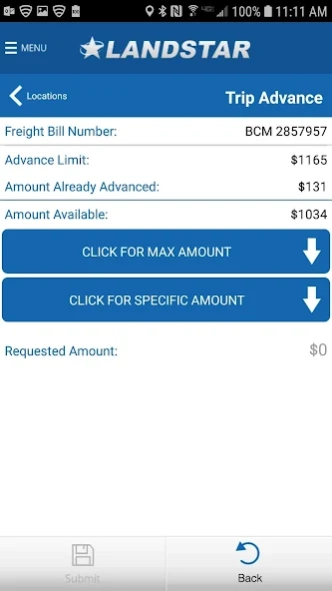Landstar Connect® 3.2.5
Free Version
Publisher Description
Landstar Connect® - Discover Landstar Connect® as our latest convenient way to manage your shipments
Landstar’s mobile app provides several important features for all capacity providers. These features include the ability to review pertinent load details, provide shipment status updates and capture and submit documentation via their smart phone. Use this app to reduce the time spent making or taking phone calls for status updates and minimize the need to use a desktop or laptop computer.
Get started today by contacting a Landstar agent or Landstar Corporate (connect@landstar.com).
Key Features:
· Send your required status updates directly from your smart phone
· Request trip advances (Landstar BCO’s)
· Quick overview of the load details
· Upload paperwork to Landstar via TRANSFLO Mobile+.
· Auto Arrive and Auto Depart Status Updates
· GeoFence Lock/Unlock capability
· Submit BCO availability with locations
· GPS Ping Store/Forward
· Integrated with your Map apps via a Route To button
· Carrier Rate Confirmation sheet View/Approval
· Assign loads via MC Number
Disclaimer:
Use of GPS running in the background can diminish battery life.
Please remember to always be safe. Do not use the application while operating your vehicle.
About Landstar Connect®
Landstar Connect® is a free app for Android published in the Office Suites & Tools list of apps, part of Business.
The company that develops Landstar Connect® is Landstar System Holdings, Inc.. The latest version released by its developer is 3.2.5.
To install Landstar Connect® on your Android device, just click the green Continue To App button above to start the installation process. The app is listed on our website since 2023-04-03 and was downloaded 8 times. We have already checked if the download link is safe, however for your own protection we recommend that you scan the downloaded app with your antivirus. Your antivirus may detect the Landstar Connect® as malware as malware if the download link to com.landstar.landstarconnect is broken.
How to install Landstar Connect® on your Android device:
- Click on the Continue To App button on our website. This will redirect you to Google Play.
- Once the Landstar Connect® is shown in the Google Play listing of your Android device, you can start its download and installation. Tap on the Install button located below the search bar and to the right of the app icon.
- A pop-up window with the permissions required by Landstar Connect® will be shown. Click on Accept to continue the process.
- Landstar Connect® will be downloaded onto your device, displaying a progress. Once the download completes, the installation will start and you'll get a notification after the installation is finished.